
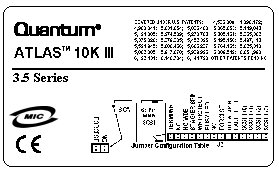
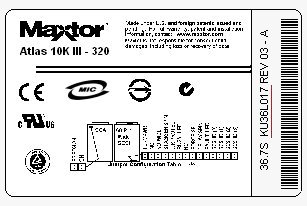
How To Determine Your Atlas 10K III Model Number:
The GTLA (Global Top Level Assembly) is the part number used by our factory and is different from the model number used by our resellers and distributors (the model number will not be printed on the drive). Based on this, please use the following table to determine your drive's model number by using the first 5 digits of its GTLA number (to locate the GTLA number on your drive please reference the corresponding label example from above).
| GTLA# (first 5 digits) |
Maxtor Model# |
|
| KW18J | KW018J2 | Atlas 10K III 18GB Ultra160 80pin SCA |
| KW36J | KW036J4 | Atlas 10K III 36GB Ultra 160 80pin SCA |
| KW73J | KW073J8 | Atlas 10K III 73GB Ultra 160 80pin SCA |
| KU18J | KU018J2 | Atlas 10K III 18GB Ultra 320 80pin SCA |
| KU36J | KU036J4 | Atlas 10K III 36GB Ultra 320 80pin SCA |
| KU73J | KU073J8 | Atlas 10K III 73GB Ultra 320 80pin SCA |
| KW18L | KW018L2 | Atlas 10K III 18GB Ultra160 68pin Wide |
| KW36L | KW036L4 | Atlas 10K III 36GB Ultra160 68pin Wide |
| KW73L | KW073L8 | Atlas 10K III 73GB Ultra160 68pin Wide |
| KU18L | KU018L2 | Atlas 10K III 18GB Ultra320 68pin Wide |
| KU36L | KU036L4 | Atlas 10K III 36GB Ultra320 68pin Wide |
| KU73L | KU073L8 | Atlas 10K III 73GB Ultra320 68pin Wide |







