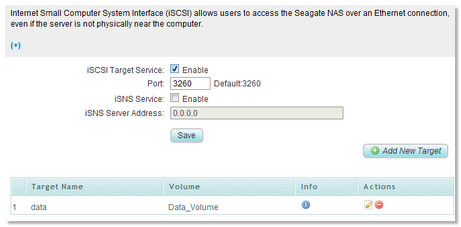Please follow this procedure to create and enable an iSCSI target with the Seagate Business NAS:
- Log into Seagate NAS Manager using Seagate NAS Discovery or by entering the IP address of the NAS device in the address bar of a web browser.
- From the left sidebar, select Storage, then Virtualization.
- Check the Enable box for iSCSI Target Service. and click Save.
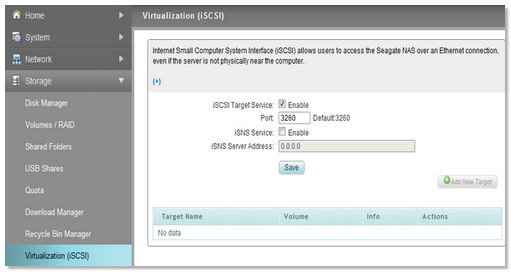
- Click Add New Target.
- In the Add iSCSI Target window, please fill in the following information:
- Create a Target Name for the iSCSI drive.
- iSCSI type: Select File.
- Select the Location and the Volume on which you wish to mount the iSCSI target.
- Select your preferred Size in GB.
- Check the Header Digest box.
- Check the Data Digest box.

The target displays in the Seagate NAS Manager. To view it, select Storage in the left sidebar, then select Virtualization.