Please follow this procedure to mount Seagate Business NAS Shares in MacOS:
- Install and launch the Seagate NAS Discovery software.
- In the Discovery software, Seagate NAS will be detected and the share(s) you have created will be listed under Share Name.
Highlight the share(s) you wish to mount, then click on the Mount Share button in the lower right corner of the window.
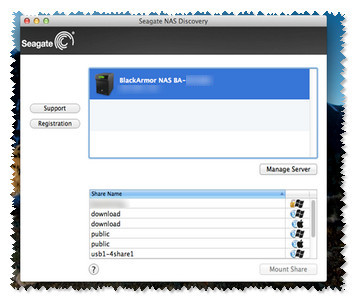
- The share will be mounted. To get the share to show up on the desktop as pictured below, you will need to enable that option from your MacOS. Open the Finder menu right by the Apple logo in the top left corner of the screen, and go to Preferences. Under the General Tab put a check mark next to Connected Servers to make the mounted share(s) display on the desktop.








